Why n8n Stands Out Now
September 2025 marked a significant shift in digital marketing: marketers and brands are seeking deeper engagement tools, interactive experiences, and integrated automation following Google’s core update emphasizing user-centric, value-driven content (Boston Institute of Analytics).
In this environment, n8n emerges as a perfect match by manual, siloed work, and hello to seamless workflows across marketing apps. It’s timely, relevant, and built for the present and future of digital marketing.
What Exactly Is n8n?

n8n is a low-code workflow automation tool meaning you don’t need advanced programming knowledge to use it. “Low-code” allows users to build automations with visual drag-and-drop features, while still offering flexibility for developers to add custom code if needed. With n8n, you can connect and automate interactions between over 1,100 apps and services, including marketing, analytics, AI, CRM, and communications (n8n).
In essence, it’s like a smart conductor orchestrating all your digital tools into one smooth performance.
Why It Works for Digital Marketers
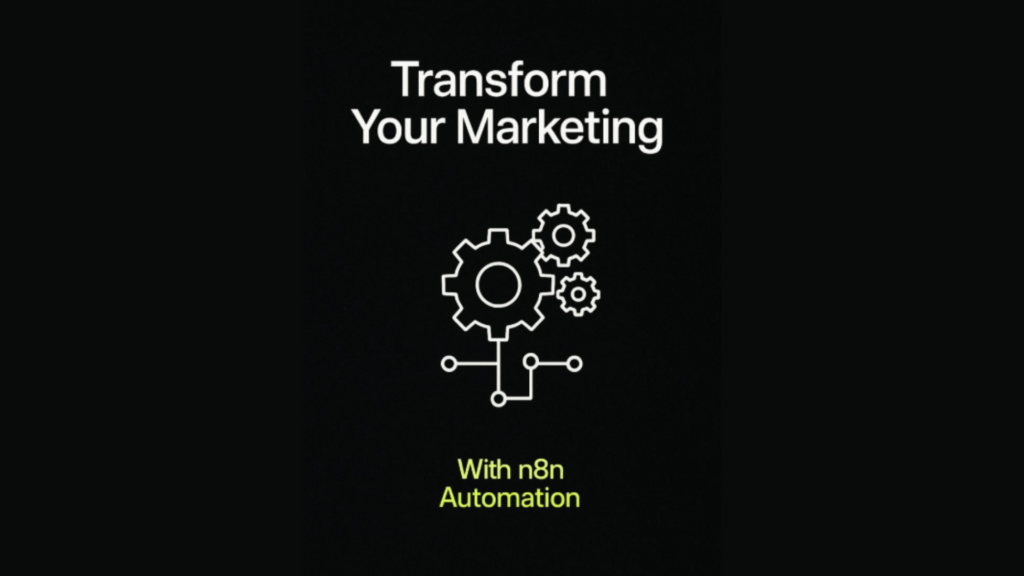
- Speed & Efficiency: Reporting tasks that took hours now happen automatically.
- Integration Power: Pull insights from any platform and connect all tools into centralized workflows.
- Scalable & Low-Cost: One workflow can serve many clients much cheaper than other per-task platforms (n8n).
- Creative Use Cases: Mix AI, analytics, content, and CRM logic into dynamic marketing automation pipelines.
Integration Highlights — n8n & Marketing Tools

n8n supports categories that include:
- AI/LLMs (for automatic copywriting, summarization)
- Analytics (GA4, Search Console)
- Communication (email, Slack, social APIs)
- Marketing (CRM connectors, content platforms) (n8n)
Popular specific APIs used by marketers via n8n:
Semrush, Ahrefs, OpenAI GPT, Surfer SEO, Search Console, StoryChief.
n8n makes digital marketing automation smarter by connecting everything from content to campaign to CRM into one seamless workflow ecosystem. Whether you’re a freelancer, small business, or enterprise team, n8n offers:
- Time-saving automation
- Powerful integrations
- Scalable cost-efficiency
- Creative workflow flex
As Google continues pushing for engagement-driven content, tools like n8n ensure you’re not just keeping up — you’re staying ahead.
Who Benefits and How?

1. Freelancers & Solopreneurs
- Automate routine reporting — GA4 or Search Console summaries delivered automatically.
- Draft and publish content using AI before manual review (Reddit).
- Efficient outreach — fetch SEO prospects, generate personalized emails, and trigger follow-up reminders.
2. Small Businesses & SMEs
- Connect email marketing, CRM, and analytics for centralized automation.
- Monitor dark web or review platforms and respond instantly to alerts.
- Use chatbots or AI integrations for customer engagement flow.
3. Enterprises & Agencies
- Enable crypto-agility to smoothly switch platforms or tools without rebuilding workflows.
- Automate multi-channel campaign deployment, lead flows, and reporting.
- Manage complex logic across global operations using nodes and conditional triggers.
How Does it Work?
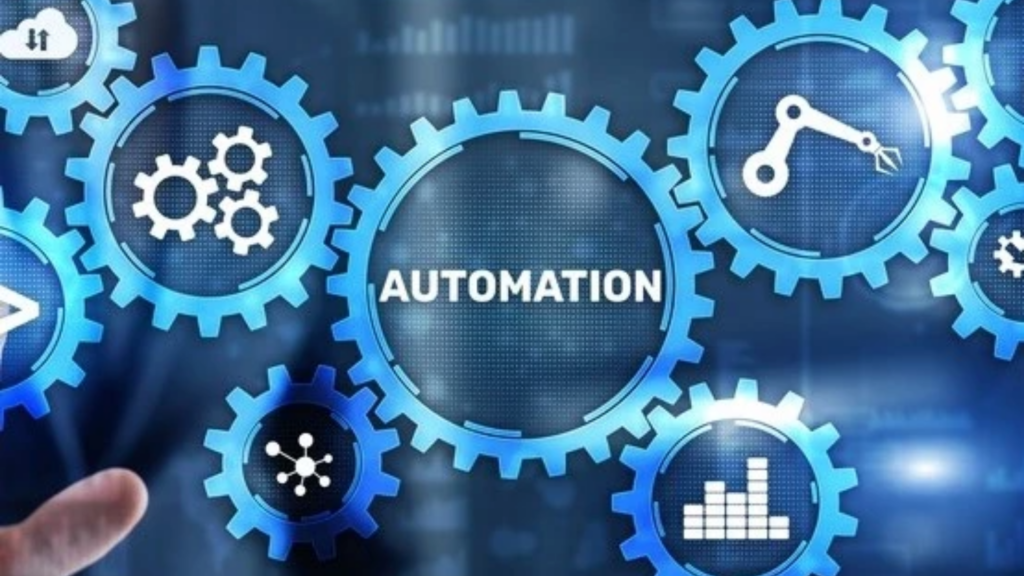
- Visual Workflows
Build automation using a drag-and-drop interface — no coding skills needed. Example: drag “new email” as a trigger, then connect it to “add contact in CRM.” - Triggers & Nodes
Begin with a trigger (like “new email” or “form submission”) and chain multiple actions. Example: A form submission → parse data → add to Google Sheets → notify team on Slack. - Rich Integrations
Connect with tools like GA4, SEO APIs, social platforms, CRMs, AI engines, and more (Reddit, n8n). Example: Fetch GA4 data → analyze SEO keywords with GPT → push insights to Trello board. - Custom Logic
Incorporate conditional branches, loops, data transformations, even GPT-powered content steps. Example: If lead score > 80 → trigger personalized email; else → add to nurture list.
Use Case Example: AI-Powered SEO Reporting

Trigger: Daily fetch ranking data from Google Search Console
- Step 1: Send data to Google Sheets
- Step 2: Analyze trending keywords with OpenAI (GPT)
- Step 3: Draft an SEO summary email
- Step 4: Send to clients & archive report
Reddit users have shared similar experiences:
- “We built workflows that pre-fill outreach emails using Ahrefs, GPT, and LinkedIn APIs — saves tons of time though still needs human personalization.”
- “Automated GA4 reporting, keyword tracking… value is in saving time, not replacing strategy.”
As Google continues pushing for engagement-driven content, tools like n8n ensure you’re not just keeping up you’re staying ahead.

